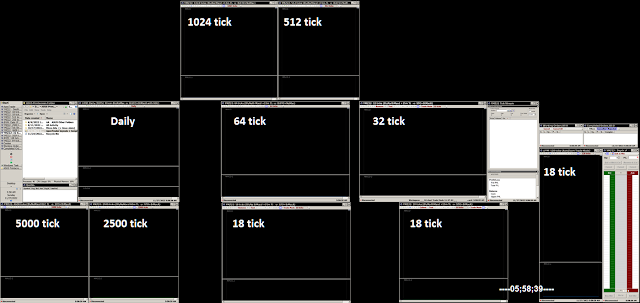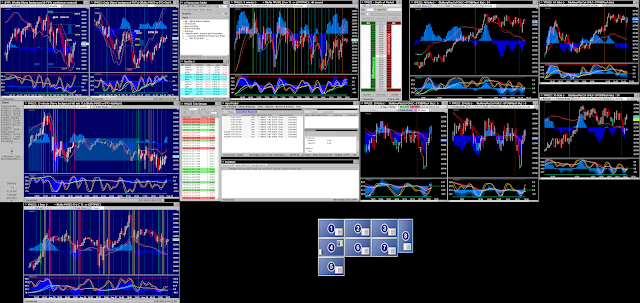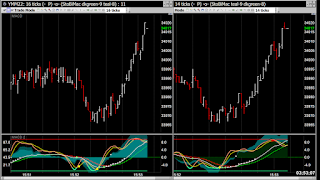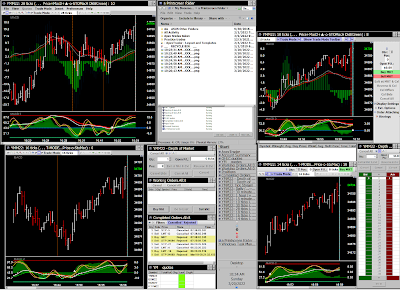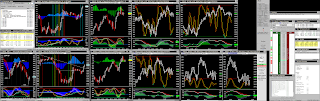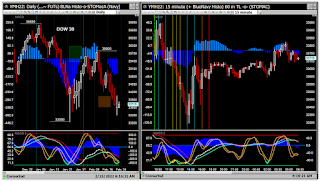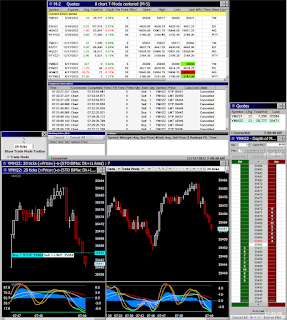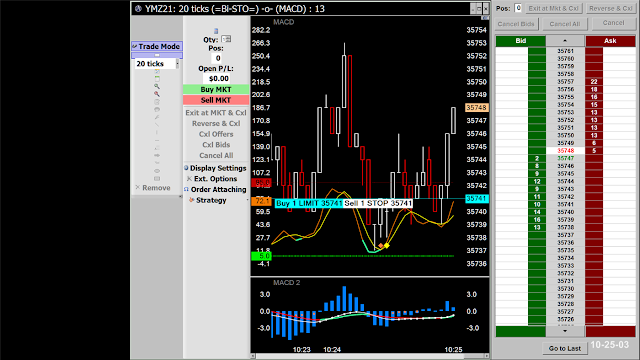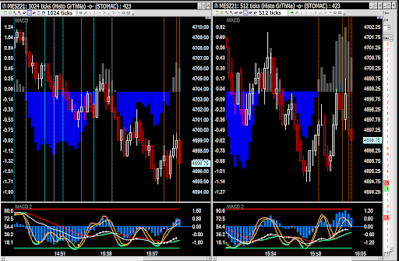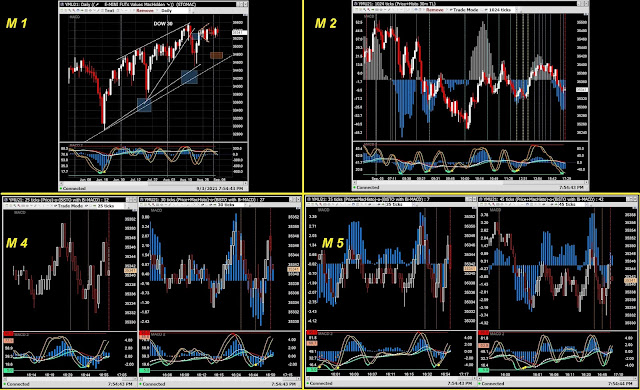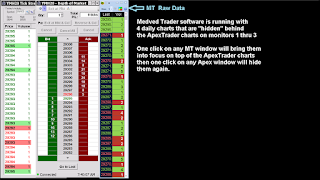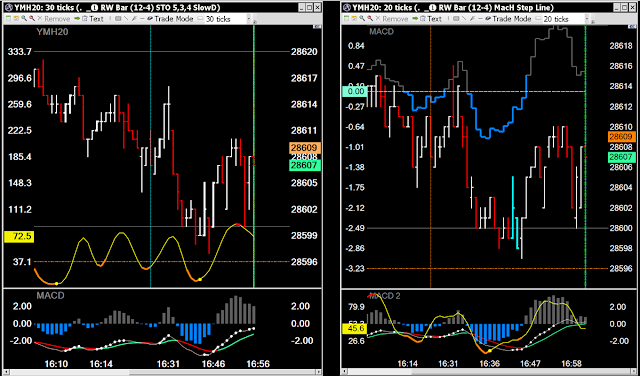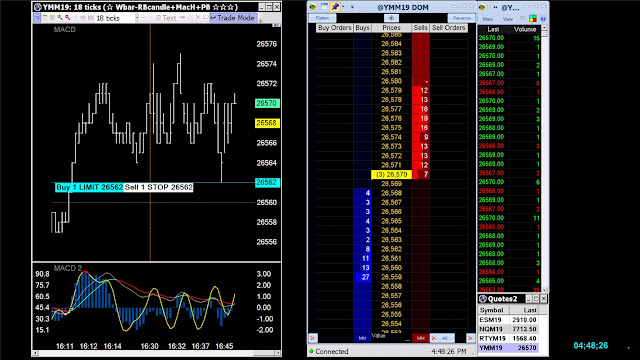Primary TradeStation - Current Layouts
I'm constantly changing the configurations to suit conditions
***********************************************************************
01/16/24
12/15/23
11/10/23
10/24/23
10/10/23
Top - Control panel ... Taskbar, Printscreen folder over Task Manager, Quote board and Positions board
Left monitors (4) ... 3 month Daily and 5 assorted longer term tick charts
Right monitors (3) ... Assorted Trade-Mode charts
Account Summary, T&S, Completed orders
and Open orders with Depth of Market
07/20/23
06/06/23
DOW 30 e-mini Layouts 10 chart
Monitor 8 is turned 90 degrees and set up with "Portrait flipped" orientation
Two Market Layout 05/09/23
Black background charts are e-mini YM, blue are Micro YM
8 visible charts but M-5 has 3 charts combined
Layouts 05/05/23
8 visible charts but M-2 and M-3 each have 2 charts
Layout 04/26/23
7 visible charts layout 04-21-23
Merged 3 longer term charts on M-2
9 chart layout 04/17/23
Merged 2 longer term charts on M1
10 chart Layout 04/09/23
Moved the Taskbar and main Control Panel to monitor 4
10 chart one T-Mode set 04/04/23
Minor re-arrangements...
10 chart one T-Mode set 03/30/23
12 chart two T-Mode sets 03/28/23
12 chart two T-Mode sets 03/27/23
T-Mode charts on monitors 4 and 7
Trade charts on monitor 4
Trade charts on monitor 7
12 chart two T-Mode sets 03/21/23
12 chart 03/20/23
11 chart 03/15/23
10 chart 02/20/23 thru 02/28/23
Eight monitor TradeStation Layout
10 chart 02/19/23 
02/17/23 Control Panel with 2 Depth-of-Market windows
POSITION level & off-setting orders display in the white Bid-Ask columns
Long positions show on the left with off-sets on the right.
Short positions show on the right with off-sets on the left.
Long position - blue highlight Off-sets - orange highlights
It's easier to grab & move the offsets on the DOM than on the chart
when you attempt to change their activation levels.
---------- Single DOM on monitor 8 ----------
10 chart 02/14/23

Trade Mode toolbar enabled on M-6, M-7 and M-8


Full screen --- M-2 thru M-4 and M-8

 |
| M-8 Control Panel items with larger chart |
10 chart 02/09/23

T-Mode toolbars enabled on M-6 and M-8

10 chart 02/03/23
10 chart 02/02/23 
Trade mode setup A
Trade mode setup B
10 chart 01/30/23
Minor differences between these two layouts
10 chart 01/28/23

T-Mode is applied to bottom charts

10 chart 01/26/23
Minor change from yesterday - moved the narrow short term chart from M-7 to M-4
10 chart 01/24/23
Very short term trade charts are on the layout's bottom right
10 chart 01/22/23
10 chart 01/20/23
10 chart 01/19/23
10 chart 01/12/23
10 chart 01/07/23
10 chart 12/24/22
9 chart 12/21/22
9 chart 12/20/22___YM
10 chart 12/12/22___YM
Control panel on M-8
12/01/22 ...Backup TradeStation
12/01/22 ...Primary TradeStation
11/29/22 ...Primary TradeStation
11/17/22
10/05/22
09/27/22
09/19/22...
09/15/22
8 monitor layout for the E-MINI YM
08/27/22 Proposed monitor position change
Moved the monitor on the bottom left to top center
08/25/22
08/18/22
08/15/22 10 chart
08/12/22 10 chart C
08/09/22 10 chart
08/04/22 10 chart...long term left, short term right
Changed the chart background color on the long term charts
M1 Weekly+Daily
M4 15 minute bars
M5 1 hour bars
M2 5 miute bars
M3 96 tick bars

M8 lowerr chart 35 bars
M4 15 minute bars
M5 1 hour bars
M2 5 miute bars
M3 96 tick bars
M6 Taskbar and trade mode 18 tick bars

M7 wider chart with 18 tick bars
M8 upper chart 96 barsM8 lowerr chart 35 bars
08/01/22 10 chart...4 time based & 6 tick based
07/28/22...10 chart 2 Market Layout
07/25/22... 8 monitor 9 chart Layout
07/18/22 ... 8 monitor 8 chart Layout
0715/22 ... 8 monitor 8 chart Layout
07/08/22 ... 8 monitor 7 chart Layout
Moved the taskbar to M-2 and other minor changes
06/29/22 ... 8 monitor 10 chart layout
06/28/22 Undocked toolbars...
Depth of Market, T-Mode chart, undocked toolbar and Time & Sales
 |
| Full screen snapped with Gadwin PrintScreen 64-bit, version 6.5.0 |
 |
| Active window snapped with Gadwin PrintScreen 32-bit, version 4.7 |
06/23/22 ... 10 chart 8 monitor
06/21/22 ... 10 chart 8 monitor
06/12/22 ... 12 chart 8 monitors
06/09/22 11 chart
06/09/22 10 chart
06/01/22...11 chart set up
76" monitors wide, 7 monitors
3 month daily, 2 day hourly, 5 minute and 2 1/2 minute charts are on the left side monitors with
3 differing ticks-per-bar charts (top center), 4 T-Mode (lower center) & Control Panel on the right
05/30/22
32" monitor moved to the middle bottom with a 27" monitor moved
to the right and set to Portrait. Currently it is not populated with any windows.
In effect making my trade station 6 monitors wide, narrowing the width to 67"
while still displaying 10 charts and all the info I need.
05/29/22
All 7 monitors set to Landscape 1920 x 1080
I may rearrange my 7 monitors and set them all to Portrait (flipped)
05/27/22
__ 05-27-22..YM 10 chart M1 taskbar 2 DOM (D) __
05/21/22
05-21-22..YM 10 chart..M1 taskbar..2 DOM.. 05-21-22
A
The main difference between layout A & B is the
horizontal sizes of the charts on monitors 5 and 6
05/18/22
YM 10 chart B ... M1 taskbar ...
05/17/22
- 05-17-22 YM 10 chart TEAL ... M1 taskbar ...
YM 10 chart TEAL...T-Mode M5+M6...M2 or M7 taskbar
 |
| T-Mode on M-5 |
 |
| T-Mode on M-6 |
05/10/22
05/09/22
05/08/22
 |
| Monitor 4 |
 | ||
Monitor 5
|
05/02/22 Experimenting with monitor resolution
Windows Screen Resolution program identifies M1 as a Generic Non-PnP monitor
and allows for a max resolution of 2560 x 1600 for it. Windows ID's all the other monitors by the manufacturer's model number and allows a 1920 x 1080 maximum.
This screenshot makes the left hand chart appear smaller than the one on the right
but it's actually larger and showing about 1/2 as many price bars than the RH chart.
This is due to it being on a 32" monitor, mounted on it's left edge using Windows' Portrait mode ...
All the other monitors are 27" set to 'normal' landscape orientations.
04/27/22
04/20/22
04/18/22
04/13/22
04/11/22
Because M-7 is a larger monitor and it is flipped 90 degrees
it's necessary to manipulate the screenshots of it...
It does appear "normal" when viewing it in the Trade Station set up
04/10/22
04/08/22
04/07/22
The toolbars from the lower monitor's T-Mode charts were detached and moved
to the upper monitor and a Log window was added to M-7
04/06/22Minor differences from yesterday's layout
04/05/22
04/03/22
03/28/22
Daily & long tern over short term
03/23/22
03/21/22
03/20/22
03/17/22
03/15/22
03/12/22
03/07/2022
Layout change for new 34" monitor
02/27/22
and
02/25/22
Changes - wider white bars for T-Mode charts
02/24/22
Minor changes - moved the Printscreen folder & Quote Board to M1
M2
M3
M4
M5
M6
M7
M3
M4
M5
M6
M7
I often change the upper charts' tick-per-bar settings
depending on the current session's activity level.
02/21/22
Minor changes - moved the daily to M4 with Time Based on M1...
Option to move the Time & Sales from M4 to M5 - no need to change layouts
02/22/22 moved the Taskbar to M3 and Time & Sales to M6
02/22/22 moved the Taskbar to M3 and Time & Sales to M6
02/14/22
Mid term tick based charts on the middle monitors with the Taskbar and Time & Sales
Shorter term and trade mode charts on the right monitors
The control panel windows are on monitor 7 including a Depth of Market
02/03/22
Daily and longer term charts are on the left hand side
with short term trading screens on the right five monitors
01/19/22 Time based left, tick based right
Tick based --Right four monitors, short term and trade mode
01/08/21 Long term left, short term & T-Mode right
12/27/21 Upper monitors house the longer term
lower monitors are for short term charts
10 chart 5 over 5 & 6 over 4 (DOM on M-6)
12/19/21 8, 9,10 & 11 chart layouts...
T-Mode on M-4 or M-5
12/08/21 Another 10 chart layout
The two left hand monitors have the long term charts, the center two screens
are for mid-to-short term charts...a wider short term chart is on M-3
over the "T-Mode Station" on M-6...M-7 is for the Control Panel
The links show each monitor -- they'll open in a new tab or window.
12/06/21 Buy-Sell using the DOM
Six long term charts over four short term charts
with the DOM centered between two T-Mode charts
adjusting Short or Long bracket order legs much more convenient
When it's after the major market have closed and the scaling is still spanning 3 points
AND on very low ticks-per-bar charts ... you know it's a very active market...
12/06/21 Single market with two T-Mode charts
Left screens - T-Mode...centered - short term...right - long term & daily
High-lighting different Trade Mode Toolbars and regular toolbars that are available.
Short term charts are centered on monitors 2 and 5
The Control Panel occupies monitor 7 (extreme right side of layout)
A wide vertical Taskbar -- the main ApexTrader window is
centered with miscellaneous folders above and below it.
12/04/21 Two Market 5-over-5 Charts
Trade Mode charts ON M1 & M4
Separate saved layouts each market ... Ticks-per-bar settings to suit
either ES, the NQ or the RTY - each are over the YM
The upper & lower monitors left to right:
T&S, Depth of Market,T-mode ON and various tick-per-bar session charts
Trading software running and OFF. The Taskbar is vertical on the left side.
12/03/21 4-over-6 charts layout with
two Trade Mode charts ON M5
The upper monitors left to right:
3 month daily and various tick-per-bar session charts
The bottom monitors left to right:
44 tick, 22 tick, 16 tick T-mode ON ---24 tick T-mode ON, 32 tick and 64 tick
12/02/21 5-over-5 charts layout
with Trade Mode charts ON M4 & M6
The upper monitors left to right
3 month daily and various tick-per-bar session charts
The bottom monitors left to right:
16 tick with T-Mode ON, 22 tick, 64 tick, 32 tick and 24 tick with T-Mode ON
11/23/21 10 chart YM layout (6 over 4)
Daily, 2048 tick, 1024 tick, 512 tick. 256 tick and 128 tick over
T-Mode 16-20 tick, 20 tick, 46 tick and 64 tick
Monitor 4 houses the Trade Entry chart and the management windows
Template name - (6 -o- 4 (M4 TMode Vert+Toolbar Floating)
The chart shows the Trade Mode toolbar with a small detached
drawing toolbar on the bottom left
Some available tools and characteristics
of the on-chart Trade Mode:
Detached Toolbar for this chart
and some more available tools explained:
Monitor 7 is for the the Taskbar, Task Manager and the main
ApexTrader window...with commonly used folder windows.
Daily and 4 long term over 4 short term
11/16/21 Two market - MES and YM
Charts on the lower row of monitors
11/14/21 10 chart layout
4 daily charts on the left...3 longer term session charts over 3 T-Mode centered...with control panel windows on the right
9 chart layout
...Time frames - - for perspective...
Long term charts over short term
Short term T-Mode charts are for Order Placement and Trade Management
The left hand M 5 chart shares the same 20 ticks-per-bar as M 4
11/12/21 Two market layout
Micro ES on left....E-mini YM right
11/10/21 Micro E-mini layout (MES)
Monitor 4
11/06/21 Alternate layout D
11/03/21 7 monitor 10 chart
Configured M7 as the control panel again...also have separate layouts
for each of the different symbols because they each use
different time frames for the charts...this one is for the Micro ES (MES):
10/31/21 7 monitor 11 chart
Changed M 7 resolution back to 1920x1080 and added another chart
Left hand screens - long term time frames
Center screens - mid term time frames
Right hand screens - very short term time frames
10/21/21 ... 7 monitor 9 chart layout
Long term and mid term charts on the left hand 4 monitors
Short term, trade mode charts on the right hand 3 monitors
(also trying out 1024x1280 resolution on M 7)
Overall layout - 9 chart
10/19/21 * 8 monitor *
Was actually setting up my backup computer for 3 monitors.
But since both of my monitor arrays
are next to each other I positioned the video adapter so that I could use the added screen
for my main machine too, making it 8 monitors. Simply by switching the adapter's USB plug
to either computer I can run either 8 screens on ASUS or 3 screens on Vostro.
10/17/21 7 monitor 9 charts
10/16/21 7 monitor 8 charts
Daily and 3 long term charts are on the left.
Shorter term and T-Mode charts are on the right
along with the Control Panel
Top right monitor
Bottom left and bottom center monitors
Bottom right monitor
Extreme right - Control Panel on monitor 7
1011/21 ... 7 monitor 11 charts
The lower window combines three charts of the other e-minis I watch : ES, NQ and RTY.
This 8 chart layout is more manageable for me
10/05/21
7 monitor 7 chart layout
09/19/21
7 monitor 7 chart layout
Certain times require fewer displayed charts in attempts to eliminate chart lag.
With that in mind different layouts with 6, 5, 4 or only 3 charts are used.
09/18/21
Made monitor 2 the main display
09/15/21
7 Monitor array and 6 chart layout
Alternative
0913/21 Daily + two Session charts over four T-Mode
with dual Depth of Market and Time&Sales
7 charts
09/12/21 Longer term charts over shorter term + T-Mode
7 monitor - M 7 is set to Portrait (flipped)
6 charts
Session charts over daily and T-Mode
6 monitor (M 7 is not being used)
6 charts
09/08/21 5 chart on 6 monitors
9/06/21 7 charts on 6 monitors
9/03/21 6 charts on 4 monitors
Consolidated the layout to the left hand screens -
3 month Daily and a longer term over 4 very short term T-Mode charts
9/1/21 6 monitor 6 charts
Moved Windows main display to M 3
8/28/21 7 monitors 6 charts
3 monitors with 6 charts
Right now I have my other machine configured to show a Apex-Demo account.
I'm thinking of opening a 2nd ApexFutures account for CBOT data.
8/10/21... 7 monitors, 8 charts
8/03/21 Modifying my 6 monitor 6 chart layout
8/02/21 6 monitor 6 charts
Monitor 7 is used for browsers and ancillary programs
7/28/21 Latest layout incarnation
7/23/21 6 chart 7 monitor
07/23/21 5 chart condensed on 4 screens
Two T-Mode charts & one DOM share a single monitor
Two Depth Of Markets are utilized to take
advantage of the different options that are available:
07/13/21 6 chart 5 monitor
07/05/21 7 chart 7 monitor
07/03/21 6 chart 6 monitor
06/20/21 6 chart 6 monitor
The T-Mode charts are combined into one window.
06/19/2021 5&6 chart layouts
Basic chart rearrangement with one "new" template for M5.
05/13/2021 5 chart layout #2
Only 5 of 7 monitors are used for these TradeStation layouts
Only 5 of 7 monitors are used for this TradeStation layout
M 2
M 3
M 6
M 7 Portrait (flipped 90 degrees) and set to 1024x1280 resolution
04/11/2021 ... 7 monitor 5 chart
04/06/2021 ... 7 monitor 6 chart
Monitor 7 on the right is rotated 90 degrees - it's rendered in
"Portrait (flipped)" mode.
This makes using the Depth of Market easier to adjust either
or both of the offsetting bracket order levels.
Plus it's sort of like having a zoomed view of the T-Mode trade chart.
02/03/2021 Six monitors 6 charts
12/31/2020 Six monitors
Added solid TRIX Histos with price to all charts
Upper screens are daily & session charts
while Lower screens are T-Mode charts
11/24/2020
Moved the three 24" monitors to the top row and bought two new
27" curved screens for the bottom wit one 22" screen on the right.
The bottom screens are offset, centering the 27" monitors.
07/31/2020 --- 3 dailies, 1 time based & 3 tick based
Monitor 7 is flipped 90 degrees
03/10/2020 4 monitor Apex 6 chart layout
The increased volume since mid January is producing difficult conditions
for my trading style. My computer is exhibiting signs of not being capable
of keeping up with the volatility thus the fewer chart layout.
02/18/20 7 monitor Apex 8 chart layout
M 1
M 2M3
M4
M 5
M 6
M 7
2002/14/2020 7 monitor Apex 8 chart layout
Alternative
Alternative 2
02/10/2020 - 7 monitor layout
(The Control Panel is not shown below. Link to monitor 7)
ApexTrader 8 chart
The top row of monitors have charts of long term duration.
The shorter term and T-Mode charts are on the lower row.
Medved Trader 4 chart
(hidden behind Apex charts on the upper monitors)
01/24/2020 - 7 monitor
ApexTrader - 8, 9 and 10 chart layouts
with 4 Medved Trader dailies
(Not showing monitor 7 with the Control Panel)
8 ApexTrader charts with 1 Medved Trader chart
9 ApexTrader charts
10 ApexTrader charts
One click to switch between
Apex and Medved
01/20/2020
ApexTrader with Medved Trader
11 chart 7 Monitor layout







01/15/2020
ApexTrader 8 chart 6 Monitor layout
with MT windows on M 4
M 4 M 6
01/10/2020
Alt ApexTrader 9 chart layout
6 Candlestick session charts over 1 Daily and 2 T-Mode
01/05/2010...ApexTrader 9 chart layout
with Medved Trader on 6 monitors
Alternative using 7 monitors
Sightly modified charts for the lower monitors:
12/30/2019
ApexTrader with Medved
Trader
I have dedicated monitor 5 to T-Mode
On the left is a "sliver" chart with an un-locked toolbar
Stochastic SlowD is in the price pane and the MACD EMAs in the study.
This chart will usually show the price scale in increments of 1.
This zooms in on or enlarges the most recent price action.
On the right is a "normal" sized chart with the toolbar docked
The MACD histogram is in the price pane (displayed as a bi-color Step Line).
The study contains the Stochastic SlowD and full MACD indicators.
This chart shows twice the number of price bars as the "sliver".
Below are the stages of on-chart T-Mode ORDERSLeft - hover the pointer at the price level you want
Center - verify the ENTRY and EXIT bracket levels
Right - a LIVE ORDER is placed and accepted .....
Once an order is placed and/or is filled you can adjust the bracket levels
12/28/2019 ApexTrader with Medved
Trader
Monitor 5 is dedicated to very short term T-Mode charts:
Added a narrow "sliver T-Mode" chart on monitor 6
to the left of the DOM and Time & Sales
Comparing the time frames I view:


12/26/2019 ApexTrader LH monitors
12/14/2019
Medved Trader charts (4) -- LH monitors
ApexTrader charts (8) -- RH monitors
12/12/2019
8 ApexTrader and 3 Medved Trader
M 1
M 2 M 3
M 4
M 5
M 6
12/07/2019
8 ApexTrader charts on 6 monitors
Here's the set up with Medved Trader software (7 charts)
The Taskbar layout:
The charts are arranged "OVER-UNDER" on the layout:
Dailys are on M1 and M4
Longer term candlesticks are over short term OHLC on M2 and M5
Mid-term candlestick over the trade OHLC chart on M3 and M6
The individual monitor screens are shown below:
Monitor 1 has 2 Apex & 2 Medved charts
Different combinations can be brought into focus depending on the time frames I want to view at any time
M1-a These are Apex charts with a sliver of Medved
M1-b These are Medved chartsM2
M3
M4
Medved daily charts of the S&P 500, Nasdaq 100 and Russell 2000
M5
M6
Main trade entry monitor
12/03/2019
14 charts in total using Apex and Medved software
M 1 --
These next two sets show how different combinations
of both software charts can be viewed on this monitor

M 2 --
Shorter term 60 & 45 tick charts
M 3 --
Daily charts - These next two sets show the combinations available
The three charts each display about 2 months of data
The right hand chart displays 5 months of data
M 4 --
Longer term 180 & 90 tick
M 5 --
Very short term showing 38 & 26 tick
M 6 --
Very fast T-Mode chart 16-to-22 tick
with DOM, Time+sales and the Taskbar.
The small rectangle is the toolbar ...
it's separated from the chart for ease of access
12/01/2019 ApexTrader & Medved
4 Dailies with 8 Tick charts
11/26/2019 ApexTrader & Medved
4 Dailies with 8 Tick charts
10/13/2019 ApexTrader
7 tick charts with a daily on 6 monitors
07/26/2019
ApexTrader and Medved Trader software
6 tick charts with 4 dailies on 6 monitors
Control panel on monitor 7
07/11/2019 - 4 monitor
ApexTrader software -
05/24/2019 - 7 monitor
Two software programs are running...Medved Trader and ApexTrader.
05/22/2019 - 7 monitor
M1 - Medved...ES & NQ 3 month dailies
M2 - Apex...Quotes with a ~1 hour 180 tick and MT 5 session 60 minute (not shown)
M4 - Medved...full session 15 min and major market hours 5 min
M7 - Medved+Apex...Control Panel
04/22/2019 - 8 MONITOR
Mixing 60, 30, 15 & 5 minute charts on the left, 4 TICK based in the left center
with 3 & 1 minute over a DOM, T&S and daily on the center right...
The control Panel is shown on the lower right which has the Task-bar and various info windows.
Utilizing my "back up" computer to include a browser on the upper right.
04/18/2019 - Time based over Tick based
7 monitors (not showing the Control Panel)
Monitor 1...upper left -- MT daily with 60 min (5 sessions) and 30 min (1 1/2 sessions)
Need to toggle between the 60m & 30m to bring either to the front.
Monitor 3...upper right -- MT 1 min (1 1/2 hrs) and 1/2 min (45 minutes)

Monitor 4...lower left -- MT Tick chart (9:30 MMO thru 4 PM close)
and another Tick chart showing about an hour of activity. These two get their
ticks-per-bar adjusted several times throughout the day
Monitor 5...lower center -- Apex very short term tick charts (less than 15 minutes activity)

Monitor 6...lower right -- T-Mode tick (3-4 minutes) with MT or Apex DOM + T&S
04/17/2019 -- Skim Layout
The idea here is to use a 4 tick TARGET and 2 tick STOP
04/11/2019 -- added another monitor
The 7th screen allows the all the Control Panel windows to be grouped together
which leaves full screens available for the charts
Links to pictures of the individual monitor lay outs:
The standard Microsoft operating system allows for setting up the multi-monitors.
They could be connected so that the Screen Resolution identifies them properly
(ie; numbered left to right, 1 thru 7)
******
7 monitor -- layout array by columns...Medved Trader over ApexTrader:
Left
Center
Right
Far right
04/09/2019 -- Another Combination
This layout shows Medved Trader on the left with ApexTrader on the right.
I subscribed to Medved ($190/yr) and now can run more than two charts.
It's definably worth the investment - a wonderful trading program.
This combined layout allows me to use a lot of the advanced MT features
while cutting down on some Apex windows. I can also run either software program
on it's own with no loss of trading functionality.
Another look of the set up:
04/05/2019 -- Simpler
Using only the center and right monitors for ApexTrader and reactivated
my secondary machine to run Medved Trader
Primary machine:
Secondary machine:
03/27/2019 -- Shifted the Taskbar to the lower right
Upper monitors...Daily chart and 3 tick with 2 MT Time based on the right.
Bottom monitors...DOM, T-Mode with T&S, 2 Tick and the control panel.
The browser now opens on M2, Paint on M3 and Picture Viewer on M6
03/22/2019...Alternative Layouts ApexTrader and Medved Trader software are still being run simultaneously.
Top monitors -- 5 minute, 90-60-45 tick, 15 minute and Daily charts
Bottom -- Taskbar, Printscreen folder, 43-33-23 tick, T&S DOM, Quotes & Action Window

3/25/2019 -- Minor changes: MT Dashboard is now open on M4 and moved
ApexTrader's main window plus the Taskbar to M6 (Auto hide is enabled)
3/19/2019
Using different chart background colors and time frames for each market.

Depending on market activity levels, I'll open a different "standardized" layout.
When using an 8, 9 or 10 chart ApexTrader layout, a very active session may cause
my machine to run slower or hang up while updating...
This issue has been eliminated by running 7 or fewer Apex charts with 2 Medved charts.
Generally the Medved software shows on the upper monitors with Apex on the lower.
The layouts are laid out with the faster time frames on the left (except for M1 + M4)
Upper monitors M1...M2...M3 Lower monitors M4...M5...M6
Other than the number of charts, there are only subtle differences between the "standard" sets.
Links to pictures of these sets of layouts for each chart package follow below:
Medved layout for Apex layouts 4 and 5
Medved layout for Apex layouts 6 and 7
ApexTrader layout 4 chart
ApexTrader layout 5 chart
ApexTrader layout 6 chart
ApexTrader layout 7 chart
Medved and ApexTrader ---Wide--- layout 7 chart
Medved and ApexTreader combined layout 10 chart
03/15/2019 Changed the background colors for the different markets...saved their layouts.
Each market has different sets of individualized templates to account for the tick sizes used.
YM black B/G ES maroon

RTY navy NQ dk green

7 APEX + 2 MT charts
4 time based charts over a daily and 4 tick T-Mode charts

M2 and M3 - 4 time based charts
M5 and M6 - 4 tick based with 2 T-Mode
Current 6 monitor Layout: 4 Apex & 2 Medved
2 wide time based over a daily, 2 T-Mode and 2 more time based charts

Current 3 monitor alternative: 4 Apex & 2 Medved
M3 Control panel
M5 Trade mode tick charts
M3 Longer term perspective
02/14/2019 Current 6 monitor Layout
8 charts -- Daily and time based over tick T-Mode charts
01/10/2019 -- 6 chart Layout
This is showing just my 4 right hand monitors
with time based charts over tick based trade charts
12/03/2018 -- Current 10 chart - Apex & Medved
3 time based, 3 dailies, 4 tick
12/08/2018 -- Current 9 chart - Apex & Medved
Medved Trader charts are on M2 (1-5 min and 15-60 min)
3 daily charts on M3, 4 ST tick on the bottom monitors
12/09/2018 -- (modified) - Apex & Medved
Rearranged so that I could also view a browser on M4
while not obscuring the 9 chart layout
12/11/2018 -- (modified #2) - Apex & Medved
11/26/2018 -- Current 9 chart - ApexTrader
11/25/2018 -- Current 10 chart - ApexTrader
Control panel --- YM, ES + NQ dailies, 2 time-based session
over 5 short term tick
Daily charts - M2
Session charts - M3
Very fast short term tick chart - M4
T-Mode tick charts - M5
Longer term tick charts - M6
11/22/2018 -- Current 10 chart - Apex & Medved
Control panel --- YM, ES + NQ dailies, 2 time-based session
over
Medved Trader daily with the T-Mode plus 3 short term tick
11/14/2018 -- Current 10 chart - Apex
Control panel & YM daily...4 time based
NQ & ES daily...T-Mode...2 short term tick
11/15/2018 -- Current 9 chart - Apex
M1 M2 M3 M4 M5 M6
11/07/2018 -- Current 11 chart - Apex and Medved
M1) control panel & long term tick...M2) 1&3 minute...M3) 5&15 minute
M4) stats & T-Mode...M5) 2 short term tick...M6) Apex Daily & 2 MT dailies
11/05/2018 -- Current 10 chart - 8 Apex and 2 Medved
The control panel plus a daily and 4 session charts over
2 Medved Trader dailies with 3 T-Mode tick charts
10/20/2018 -- 9 chart 6 screen Layout
The control panel (upper left), 2 session charts (upper center) and a daily (upper right).
Six short term tick charts of slightly differing tick periods on the lower monitors.
 |
| M1 |
 |
| M2 |
 |
| M3 |
 |
| M4 |
 |
| M5 |
 |
| M6 |
10/12/2018 - Current 9 chart Layout
Change is good - you end up with more choices
 |
| Six monitors - control panel on the upper left and nine charts in total |
 |
| M1 - upper left |
 |
| M2 - upper center |
 |
| M3 - upper right |
 |
| M4 - lower left |
 |
| M5 - lower center |
 |
| M6 - lower right |
09/10/2018 - 10 chart Layout
I've set up this 6 monitor layout with three Time Based 'session' charts with
four daily charts, a T-Mode Tick chart and 2 other Tick charts.
Monitor 1 on the top left...
The Taskbar and Control Panel with a 3-min showing about 3 hours of activity.
Monitor 2 on the top center...2 charts
The 7-min shows ~7 hours (the entire MMO) and a 15-min showing the entire session
Monitor 3 on the top right...2 Daily charts
Monitor 4 on the lower left...2 charts
The left hand one is for Order Entry and the right for annotations and results.
Monitor 5 on the lower center
The DOM for making order adjustments and a longer term Tick for perspective.
Monitor 6 on the lower right ...2 Daily charts
09/05/2018 -- 6 Monitor 8 chart set up
Left click the 1st chart for a larger view in 'slideshow' mode.
Monitor 6 is not shown, am using it for a browser window.




Layout as of 08/23/2018 on 6 monitors
10 chart -- ES over YM ... 3 tick, 1 session and 1 daily each.
08/20/2018 on 6 monitors
8 chart -- Daily over 2 Session with 5 Tick T-Mode charts.Layout 08/18/2018 on 6 monitors
9 chart -- 4 Dailies with 1 Session over 4 Tick T-Mode charts. Centralized the control panel.
Combined the Depth of Market with the Time & Sale window on the lower center screen
10 charts is the maximum that ApexTrader software will support
Also have 7, 8 and 9 chart layouts:
The control panel is on the upper left - layouts + charts powered by ApexTrader software.
The longer term session charts and dailies are on the upper monitors 1 thru 3.
Trade Mode charts with a Time&Sales and DOM are on the lower monitors 4 thru 6..
Medved Trader software displays layouts on my 2nd computer (2 additional monitors).
Monitor 1 Monitor 2 Monitor 3 Monitor 4 Monitor 5 Monitor 6
07/18/2018 on 6 monitors
Control panel is on the upper left, 10 charts total. ApexTrader powers a linked minute based session
and a linked daily along with T-Mode charts (plus Time&Sales) of the RTY, YM, ES and NQ.
My secondary computer runs 2 additional monitors for a total of 8.
Medved Trader software is used to drive more charts and windows over an internet browser.
07/19/2018 Modified the upper screens to show 15 minute session chart for 3 markets
and added a DOM for each market on the lower screens.
Also changed the Medved Trader layout to include a session and a daily chart.
07/17/2018 on 6 monitors
Control panel is on the upper left, 9 charts total, utilizing both ApexTrader and Medved Trader software.
ApexTrader powers a longer term tick chart, a 15 min-per-bar single-session chart
and two daily charts...Medved Trader renders 2 more daily charts (monitor 3).
Below them are T-Mode short term tick charts.
06/05/2018
7 chart setup on the middle 4 monitors - A session chart with 2 dailies over 4 Trade Mode
6/11/2018 -- 8 chart setup on 6 monitors
A tick & a session intra-day chart with 2 dailies over 4 Trade Mode
4/24/2018 -- 11 chart setup on 7 monitors
The 3 bottom charts in the center of the layout are very short term for trade entry. I've been
experimenting with Least Square moving averages applied to MACD and Stochastic -- LSMA seems to smooth them out nicely without significantly changing their signal generation.
4/24/2018 -- Below is the 12 chart layout - Added an add'l tick chart to the bottom monitors.
There are other very sight differences between the 11 and 12 chart layouts.
All these charts are run by my main computer except for the two dailies on the upper right.
I'm pushing my aging machine's resources and limitations --
displaying 10 updating charts.
There are data/refresh delays that are especially noticeable during the very active post MMO times.
03/26/2018 - 6 monitors
4 TIME based charts over 3 TICK based (left and center monitors)
ApexTrader software is run on my main computer...
MT Trader software is run on my secondary computer (M3)
M1....................M2....................M3
M4....................M5....................M6
03/26/2018 - 4 monitors
A session chart and a daily over 3 tick charts (APEX) with 2 session charts (MT) .
A separate layout for each (YM, ES and NQ)
Layout 03/22/2018
A session chart and a daily over 3 tick charts and a short term session chart. A separate layout
for each (YM, ES and NQ) and simplified chart templates using ApexTrader software.
02/27/2018
2 session charts and a daily over 3 tick charts. Consolidated the layout to 6 charts on 4 monitors.
02/20/2018
4 session charts and a daily over 4 tick charts.
02/18/2018
01/26/2018
ApexTrader software as displayed on M1 thru M6
Medved Trader software is shown via separate computer.
01/18/2018
Very similar as 01/10/2018
01/10/2018
01/08/2018 -- 1m, 5m, 15m + Daily and 30m Session over 5 Tick charts
M1 M2 M3 M4 M5 M6 M6-Alt M7
*********************************************************
I maintain an archive of previous layouts on my DayTrading blog


%20%20...png)
%20%20...PNG)
%20%20...PNG)
%20%20...PNG)
%20%20...PNG)
%20%20...PNG)
%20%20...PNG)
%20%20...PNG)











































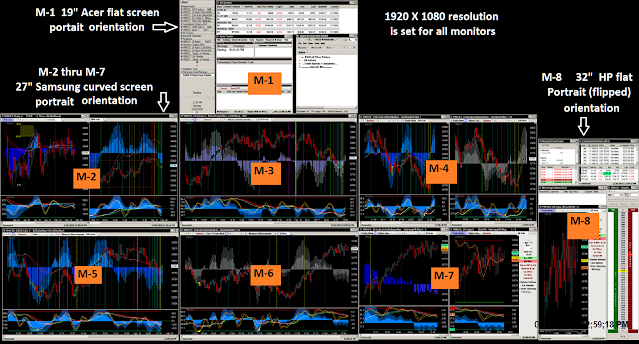












.png)
.png)










.png)